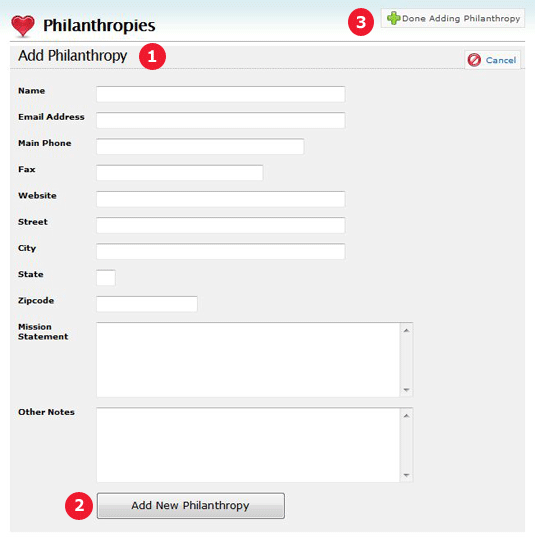If you are an administrator, or have Philanthropy administration permissions, you’ll see an ‘Add Philanthropy’ button in the upper-right corner of the main Philanthropies List screen.
- Click on ‘Add Philanthropy’ will slide down a form with fields for Name, Main Phone, Street, City, State, Zipcode, Members, and Activities. (See button 1)
- Enter this information and click ‘Add New Philanthropy.’ (See button 2)
If everything works, you’ll see a new table labeled ‘New Philanthropies’ with your new Philanthropy listed. - To add another Philanthropy, simply fill out the form again. (See button 3)
If you’re done adding Philanthropies, click ‘Done Adding Philanthropies.’