- Login to your ChapterWeb account and click on the “Calendar” tab.
- Browse to the event you wish to sign up for and click on the event to open up the details.
- Click on the Sign Up button in the top-right of the event details.
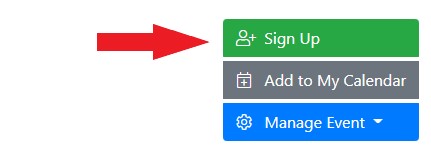
- Select your name and click Save at the bottom of the window.
