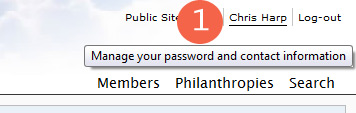Frequently Asked Questions about ChapterWeb
Absolutely! We encourage you to try ChapterWeb for yourself to ensure it will meet your organization’s needs. Our team is available M-F from 8am-5pm PST to help walk you through a demonstration and answer any questions. Please give us a call at (530) 891-9146, or fill out our 30 day free trial sign up form to learn more.
Nope! ChapterWeb is entirely browser-based and operated within your preferred internet browser (Safari, Firefox, Chrome, etc.) Easily access your ChapterWeb dashboard from any device with an internet connection.
ChapterWeb is used by a variety of nonprofits to manage their database of volunteers/members, store important documents, and more. Although this tool can be customized to fit the needs of a wide range of organizations, we specialize in working with chapters of national nonprofits that need to track member hours. If you’d like more information about how ChapterWeb can work for you, or for a list of references, please email us at info@chapterweb.net.
Excellent! To get started, please fill out our sign-up form and one of our representatives will get in touch promptly to help complete the signup process.
To utilize ChapterWeb, there’s a one-time license fee of $1,000, with an annual fee (includes hosting, maintenance and support) of $1,188 ($99/month). The one-time licensing fee allows our team to create your site including all of the dynamic member and administrator tools, issue a login account to your website administrator, and schedule an initial phone training session with your website administrator to go through each module with one of our technicians to ensure you get started on the right foot. The initial phone training typically lasts 1-2 hours depending on your website administrator’s knowledge of computers and basic Internet usage. The annual subscription fee covers web site hosting, unlimited updates/upgrades, and personal over-the-phone support. Be sure to ask us about our flexible payment options and our Referral Incentive program which can help greatly reduce your annual fees.
Once you’ve signed up for ChapterWeb, your site will be up and running within a few hours. During that time we will send your designated administrator(s) login credentials so they may begin adding member details immediately. Also included in the initial signup fees is a training session (conducted via GoToMeeting) for your administrative team to ensure they feel confident in navigating ChapterWeb.
Absolutely! Our team can embed the member login portal to your existing website to provide a seamless experience for your members and administrators.
ChapterWeb is protected by SSL (Secure Socket Layer) encryption. This allows you to protect sensitive traffic to and from your ChapterWeb site. When building ChapterWeb we leveraged industry standard encryption technology and utilized the strongest SSL implementation available (128-bit encryption).
As a subscriber to ChapterWeb, you are entitled to receive unlimited updates and revisions of the software as they become available. Our development team is continually upgrading the site to include the best features and industry standards. Through MITC’s ProSupport® remote support program, feedback from Web administrators is proactively compiled and closely reviewed for prompt inclusion in the ChapterWeb feature set. As new technologies and features are introduced, you will receive communications from us notifying you of the latest additions and features. We also welcome your suggestions, so please feel free to let us know what features/additions you think would make ChapterWeb a better product!
Yes. Website administrators have the ability to send bulk email to all chapter members notifying them of important events, deadlines, notification of new newsletters posted online and whatever else is important to your chapter. The ChapterWeb email module allows administrators to send email messages to all members or select members of your chapter.
All members are allowed to change their own passwords within ChapterWeb.
Follow the steps below to successfully change your password:
1. Once you have logged in, you'll want to click on your name on the upper right hand corner (see item 1 below).
2. Once you've clicked here you'll be able to see your information. Click on "Edit member" on the upper right hand corner (see item 2 below).
3. Scroll down to the bottom until you see the "Password" field. Delete your current password and type in your new one in both fields to confirm.
4. Press "Save" when you are finished!