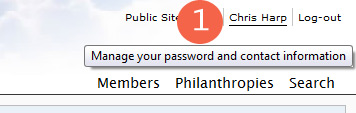All members are allowed to change their own passwords within ChapterWeb.
Follow the steps below to successfully change your password:
1. Once you have logged in, you'll want to click on your name on the upper right hand corner (see item 1 below).
2. Once you've clicked here you'll be able to see your information. Click on "Edit member" on the upper right hand corner (see item 2 below).
3. Scroll down to the bottom until you see the "Password" field. Delete your current password and type in your new one in both fields to confirm.
4. Press "Save" when you are finished!