- On the editable page, expand the cog menu to the top-right of the editable area and select Settings from the menu.
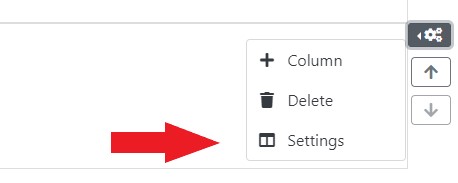
- In the Settings menu, select the color desired for the background of the row.
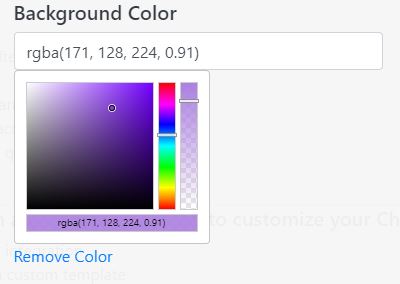
- Click on Apply Settings and the color will now be the background color of that row.
