Only site administrators or the calendar administrators can add an event on the calendar.
- On the Calendar, navigate to the date for which you would like to add an event.
- Click on the plus sign on that date to open the event editor.
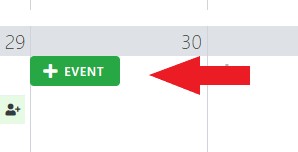
- On the first page you can name the event and set the date(s) and times, as well as the details of the event.
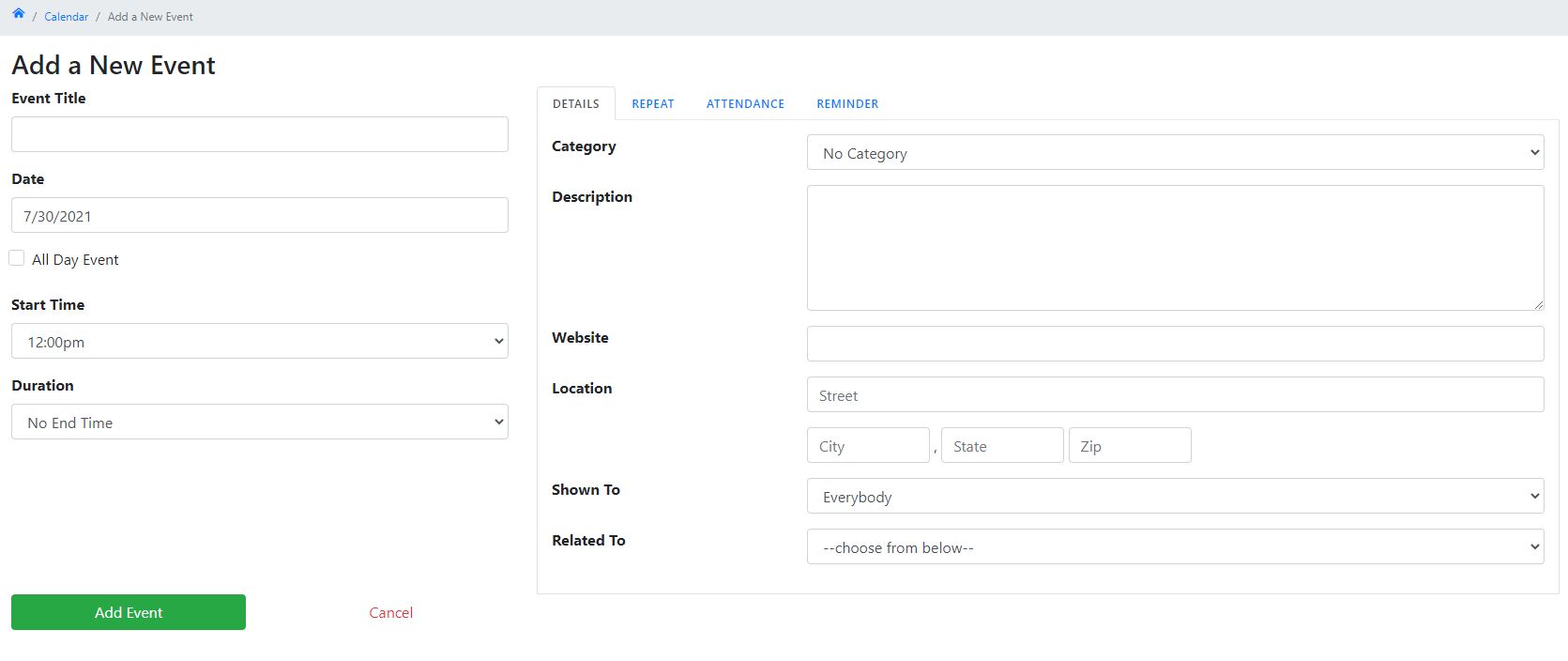
- If you need the event to repeat, select the Repeat tab.
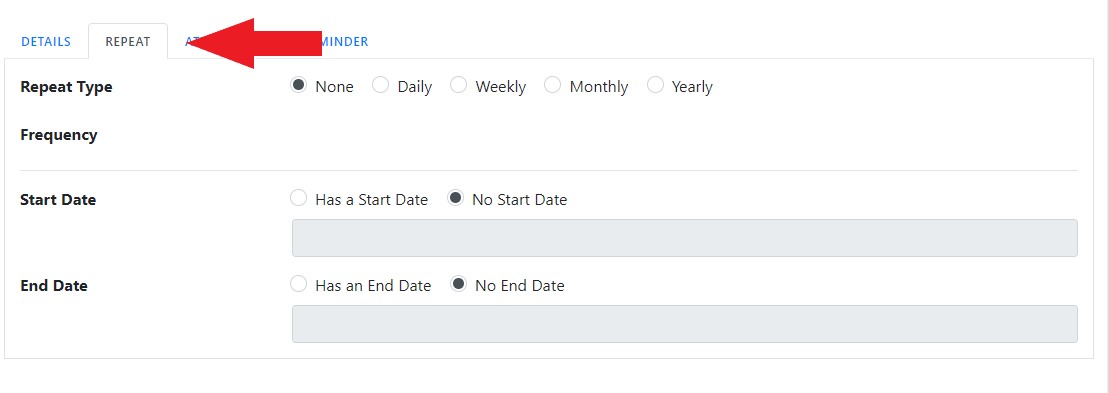
- To set the type of attendance and specifics, select the Attendance tab.
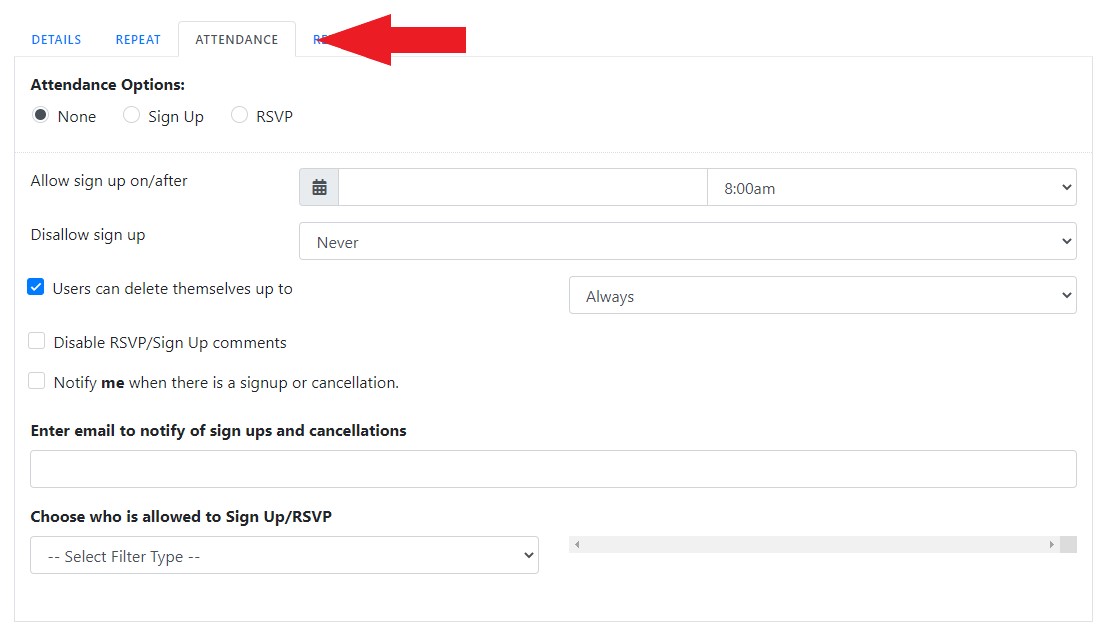
- To set a reminder, select the Reminder tab. There you can set either or both Email and Text reminders.
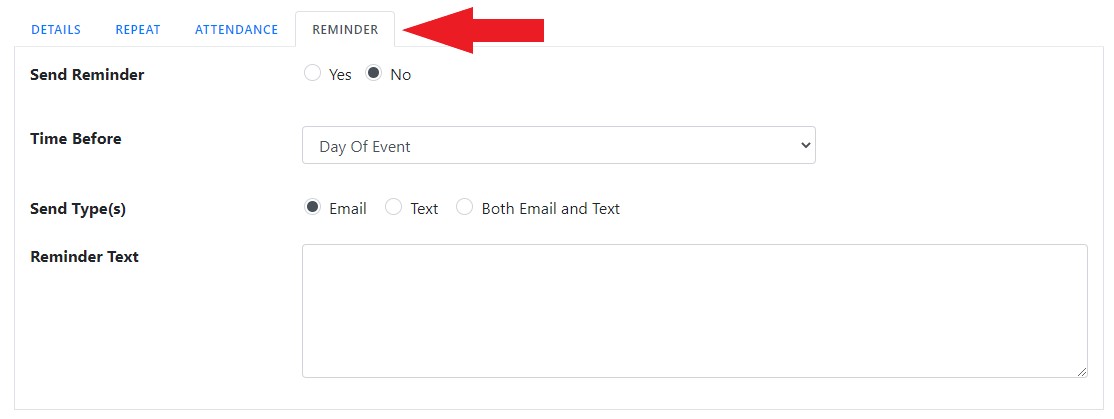
- When you are done, click Add Event at the bottom.

