To change the status of multiple members, on the member page use the filtering to select the members whose statuses you would like to change:
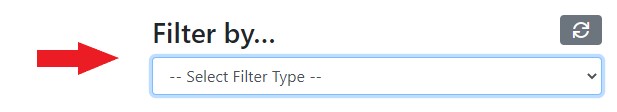
Once you have your filtered member list, click the Update button:

In the modal that pops up, select Member Status. You can then choose a status to remove and/or a status to add. You are able to both at the same time:
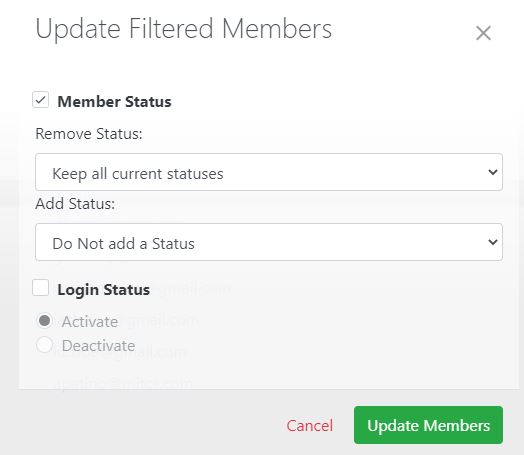
Once you have selected your status change(s), click Update Members. The members from the filtered list will now have updated statuses.
