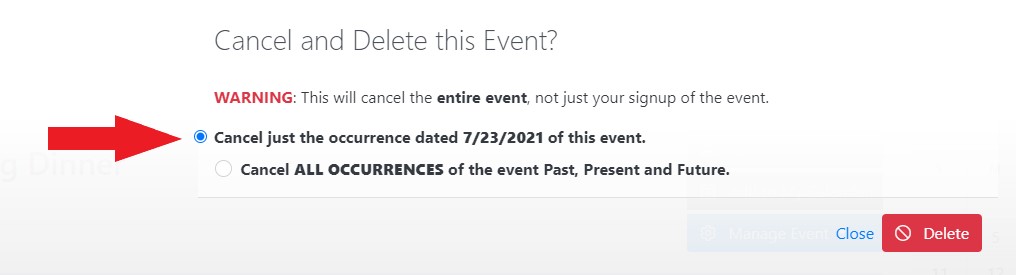Please note: Only administrators, calendar administrators, and Philanthropy Liaisons (when events are for their specific Philanthropy) can delete and add reoccurring events in the calendar.
In order to delete just one occurrence in a group of reoccurring events, please follow the steps below:
- Login to your ChapterWeb account and click on the Calendar tab.
- Once in the Calendar section, find the occurrence you would like to delete and click on it to open the details of the event.
- From the Manage Event dropdown, select Cancel Event.
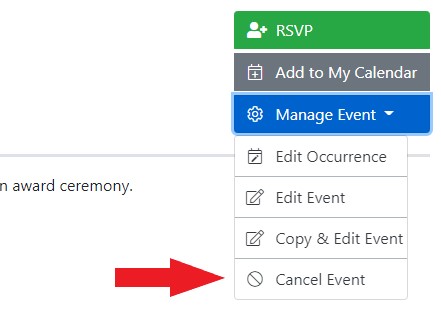
- On the next screen, be sure that Cancel just this occurrence is selected and click Delete.