Please note: Only Administrators can print Sign In Sheets. If you are a Calendar Administrator or Philanthropy Liaison you print Sign In Sheets for only certain events.
- Login to your ChapterWeb account and click on the “Calendar” tab.
- Browse to the event for which you wish to print a Sign In Sheet, and click on the event to open up the details.
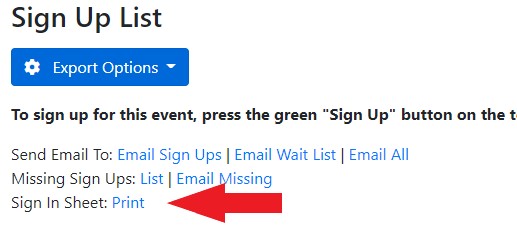
- Your Sign In Sheet will be downloaded as a PDF document which you can then print.
