Note: Your organization must have an active texting plan in order to use the texting reminders.
- In the event for which you want to setup a reminder, select the Reminder tab.
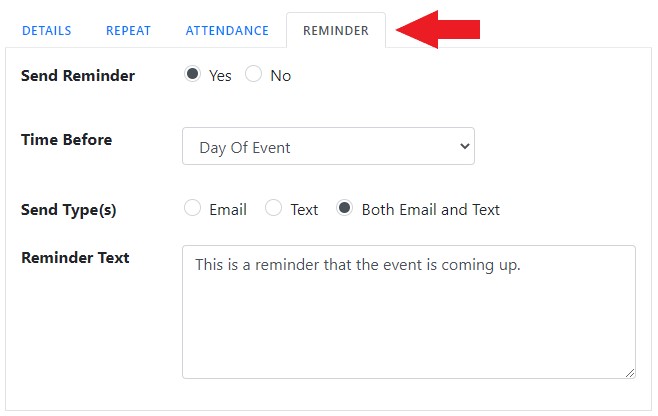
- Select Yes on the Send Reminder option.
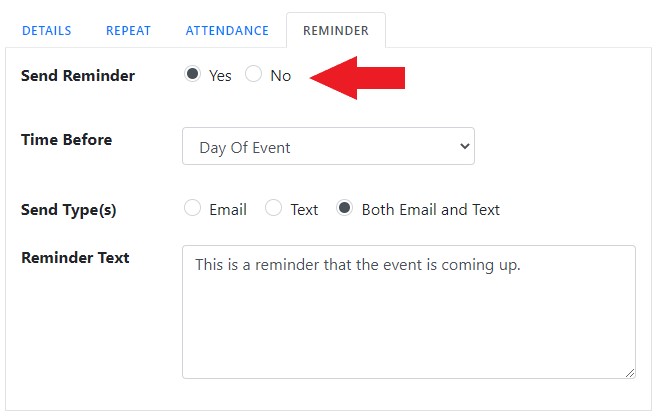
- Within the Time Before section, select when you would like the reminder to be sent.
- In the Send Type(s) section, select the type of reminder you would like to send. It can be an email, text, or both.
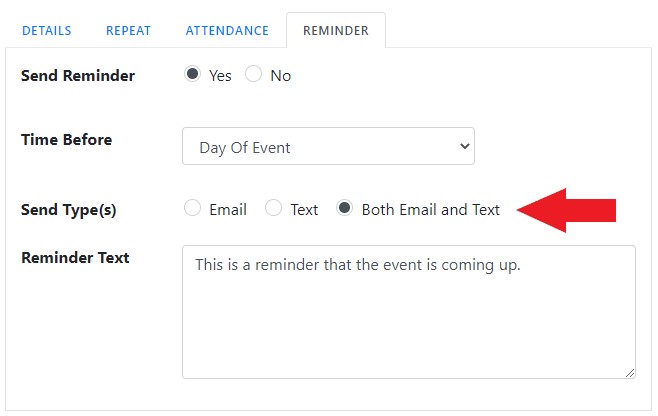
- Add the text within Reminder Text which you would like to be sent in the email and/or text.
- Save your changes.
