In order to view your upcoming events, and your related users events follow the steps below:
- Login to your ChapterWeb account.
- Click on the “Calendar” tab.
- On the right hand side of the page, you will see your Upcoming Events listed above the filter settings. Please note: This will only show your upcoming events that you’ve signed up for in that month.
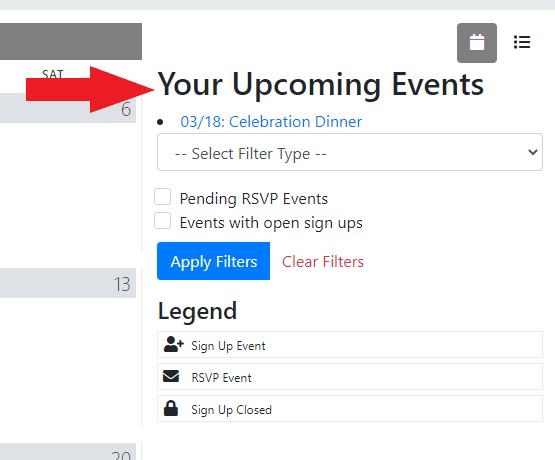
- If your related user has also signed up for events in that month, you will see their upcoming events listed below yours.
