- Navigate to Compose an Email Message by clicking on Communication in the navigation bar.
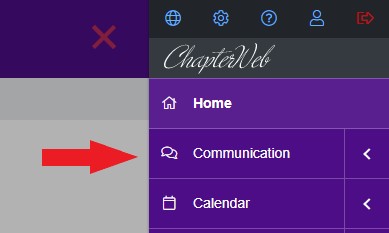
- Add recipients by using the Advanced User Search, or by typing directly into the To line.
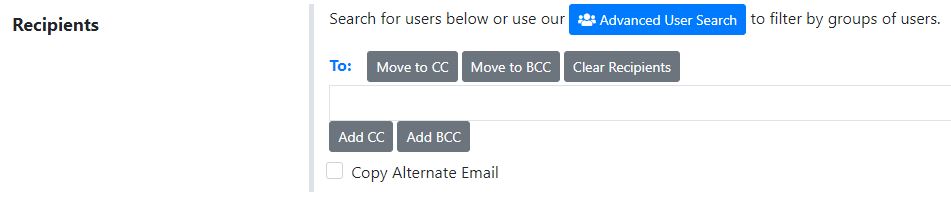
- Enter your email subject in the Subject line.

- Compose your message body in the Message area.
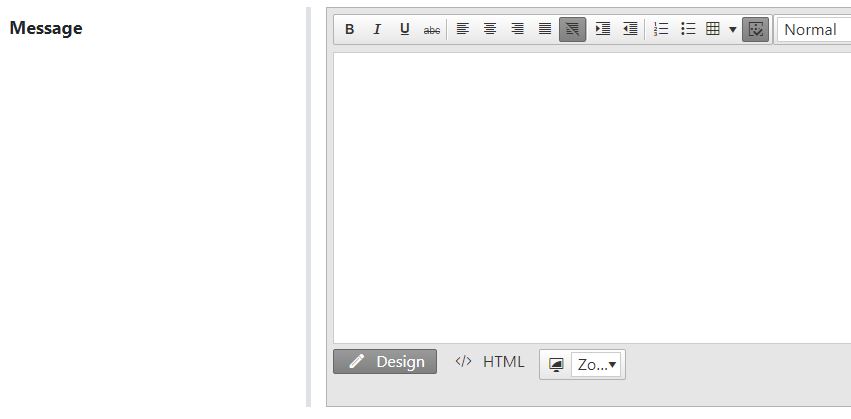
- You can also attach files to your email using the Add Attachment button on the Attach a File line.

- When you have completed composing your email, you can save it as a draft, send a test email, or send it using the three buttons at the bottom.
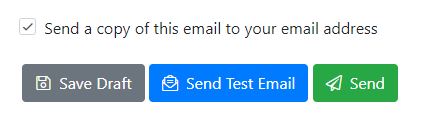
- You can also Forward, Reply, Reply All, and Delete an email by going to your Inbox and selecting the desired email.
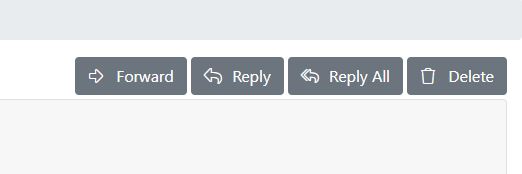
- Additionally, users may reply (and reply-all) to messages directly in their email clients such as Outlook, Gmail, etc.
