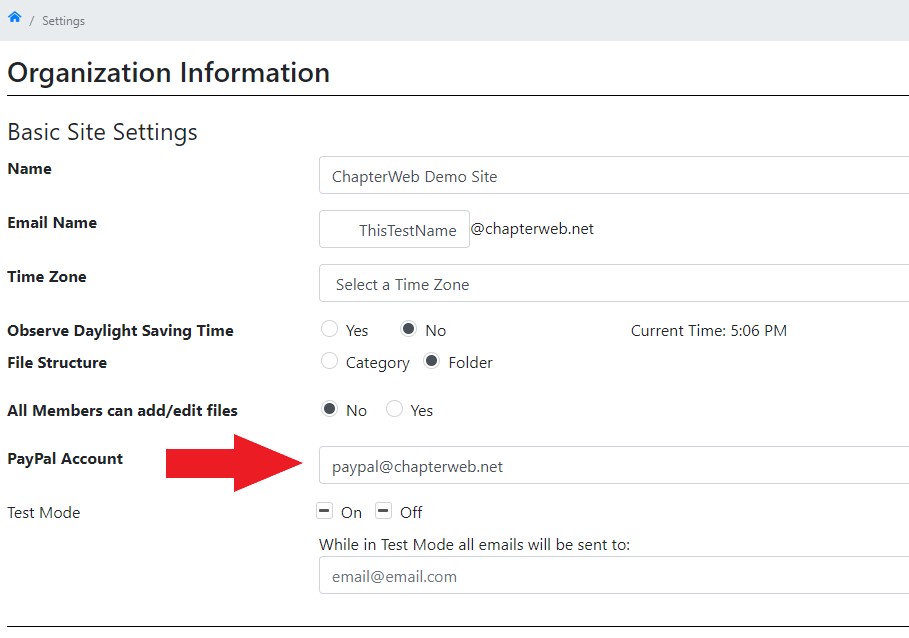Please note: Only Administrators can view the Settings section of the website.
To view this section, click on the “Settings” link in the upper right hand corner after logging into ChapterWeb. The first area you will see will be the Organization Information area. This area allows administrators to customize many settings within the website.
Organization Name: Type in the name of your organization here. This will appear in the header of all of your pages.
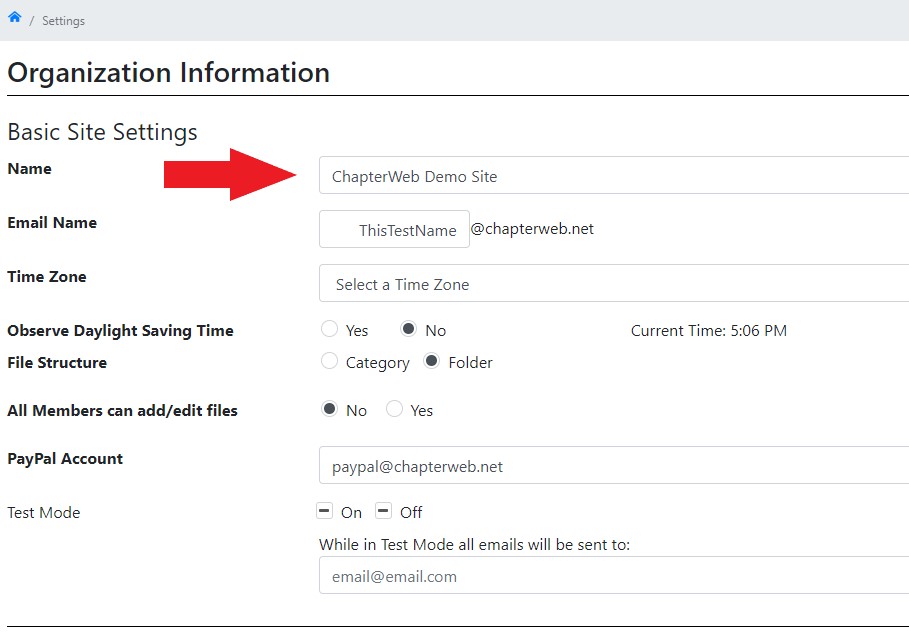
Email Address: This will be your “reply to” address when sending emails from ChapterWeb.
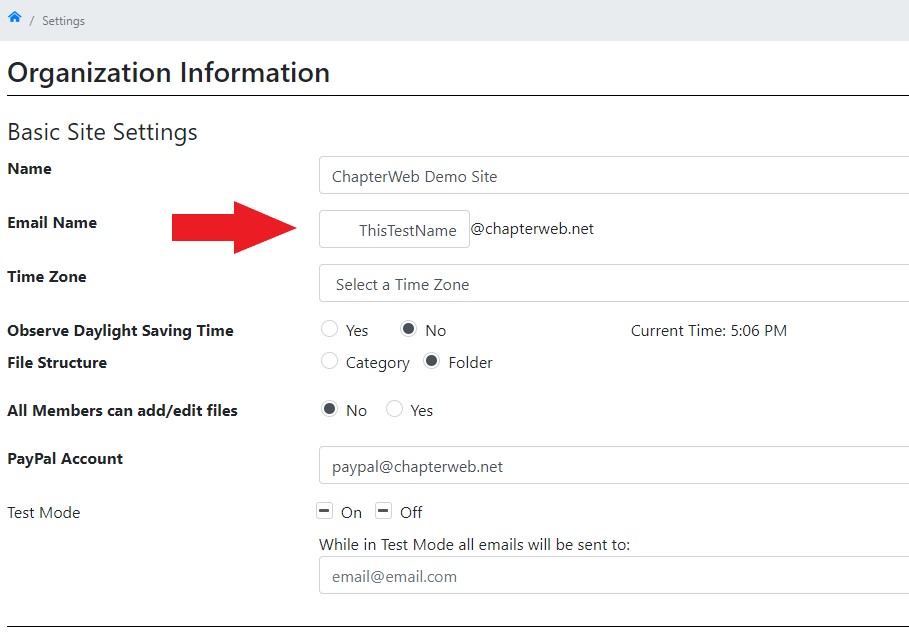
Time Zone: This is where you are able to set your time zone.
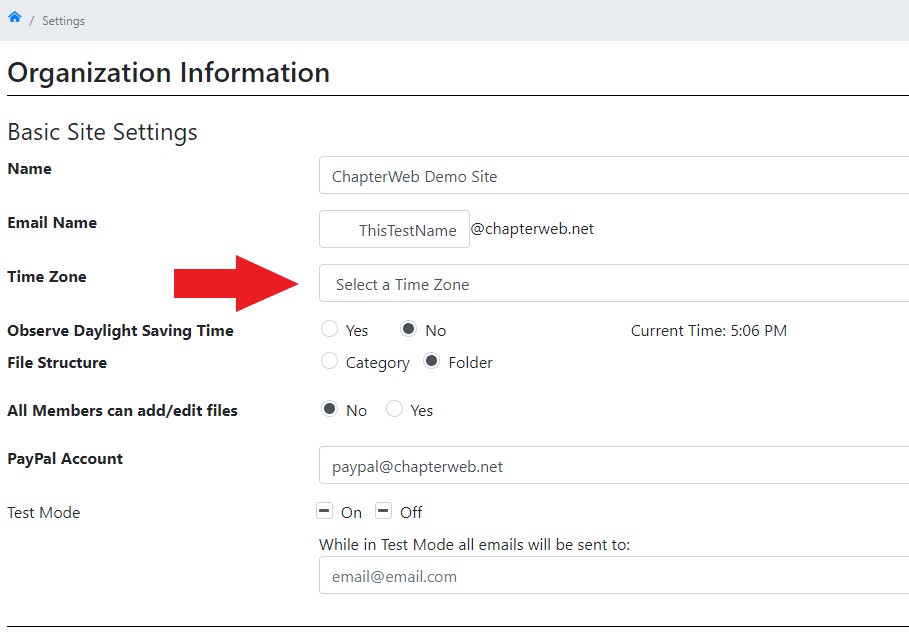
Daylight Savings: This will you can set whether or not your organization observes daylight savings time.
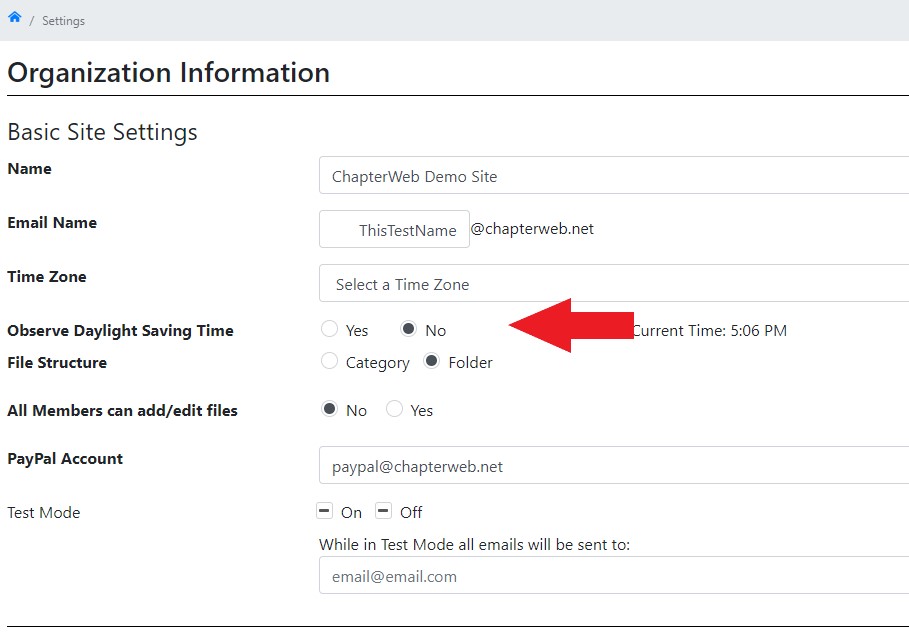
File Structure: This allows you to set your file structure to be either in Category or Structure.
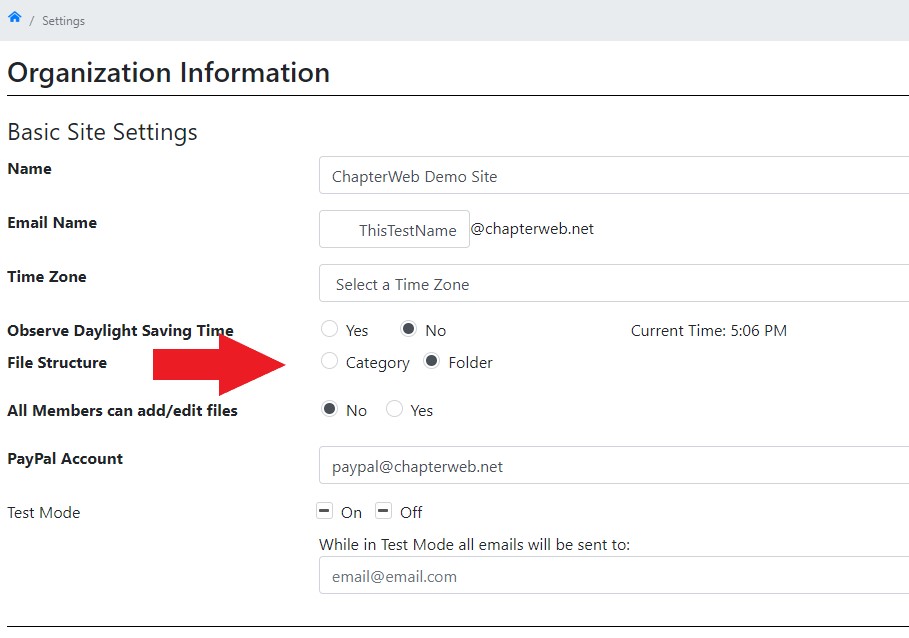
Editing Files: This allows you to set file permissions which would allow/disallow members to edit files.
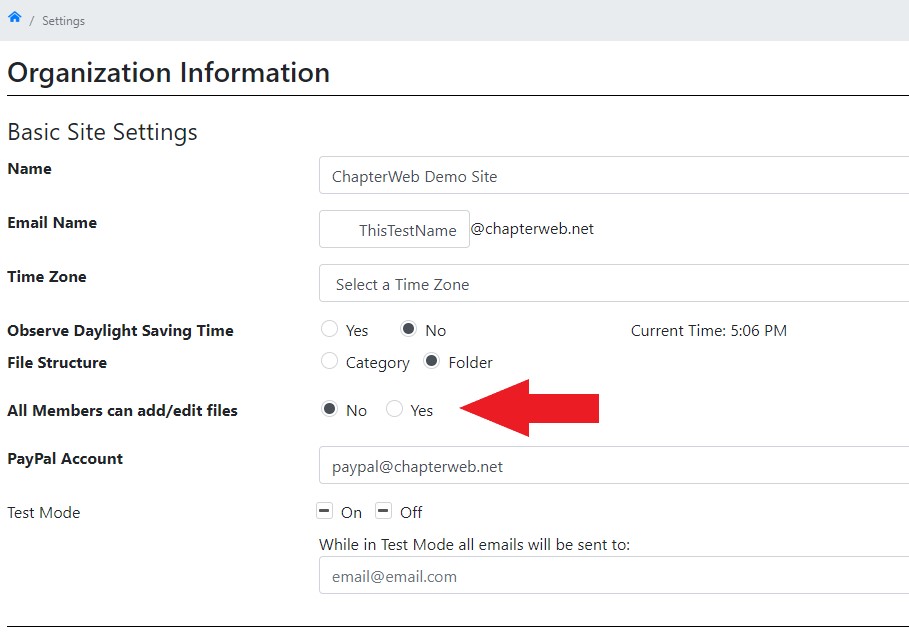
PayPal Account: This will be your “reply to” address when sending emails from ChapterWeb.