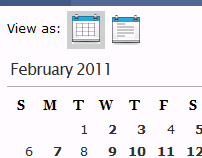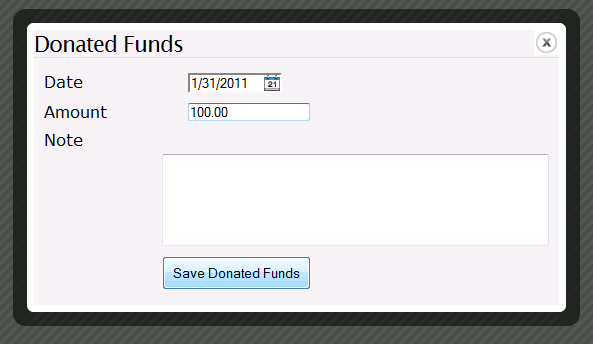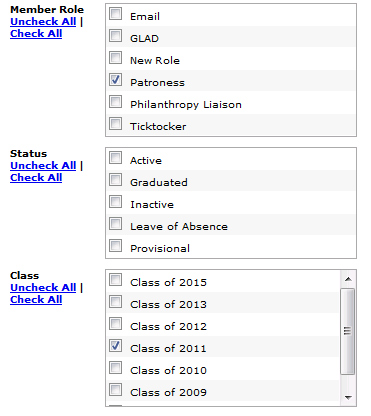Hello!
This week we’ll be rolling out some updates to ChapterWeb. This week you can expect to see:
- Calendar view options
- Donated Funds management for philanthropies
- Filtering parents on the reports by their Child classes
Calendar View Options
Starting this coming week you’ll be able to choose the way you view your chapter calendar. You can choose from Traditional Calendar View, or List Calendar View. Use the calendar icons to the right of your screen to choose your view or toggle between the two. See below for a sneak peak of this new feature:
View As Icons
Traditional Calendar View
List Calendar View
Donated Funds Management for Philanthropies
Your chapter can now record how much money was donated to a particular philanthropy throughout the year. To see this new functionality go into the Philanthropies tab and click on the link “Donated” next to the philanthropy. This will open up the Philanthropy page with a list of all donations to date made. Click the “Add Donated Funds” button on the top right and a modal dialog box that you’ll fill out for each donation. See the screenshot below for a sneak peak at this new feature:
Filtering parents on the reports by their Child classes
You can now filter by parents of a certain child class when running reports. Use the selections in your reports page like filters to find Parents in a certain class.
For example:
Member Role: Parent
Class: Class of 2011
Press “View Report” when you’ve made all of your selections. See the screenshot below for a sneak peak of this feature:
If you have any questions or comments, please feel free to contact your ChapterWeb Support Team at support@chapterweb.net.