- Under the Members tab, click on the sub-tab Committees.
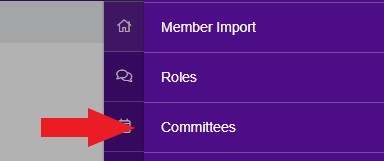
- On the Committees page, click the Add Committee button in the top-right.
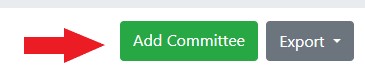
- Enter a name for the Committee.
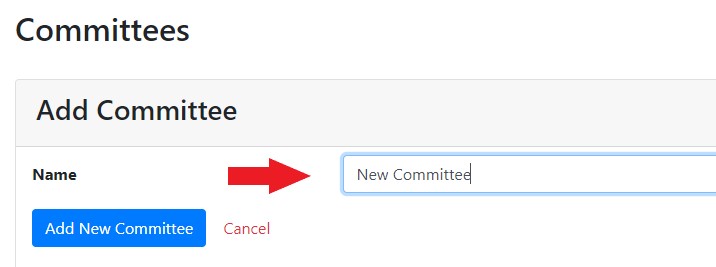
- Click the Add New Committee button.
- The new committee will now show below in the Committees list.
