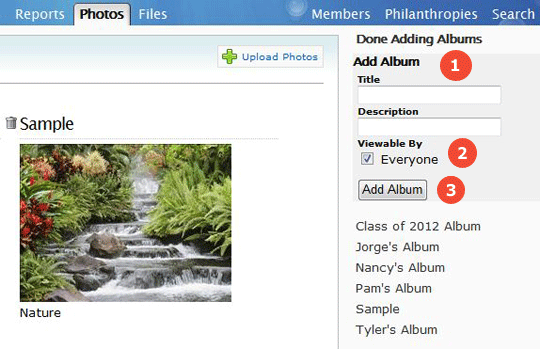Only site administrators or photos administrators can create a new album.
To add a new album in the photos’ area:
- While in the Photos section, click on the ‘New Album’ button.
- Fill in the album’s title, description and viewable by area. (See item 1)
- If the ‘Everyone’ box is unchecked, select the viewer group(s) you’d like to be able to view the album. (See item 2)
- Click on the ‘Add Album’ button when finished. (See item 3)