Note: Only site administrators have the ability to edit the Settings. You will need to contact your site administrator(s) if you are unable to complete the steps below.
- Login to your organization’s ChapterWeb site and click on Settings in the upper right-hand corner.
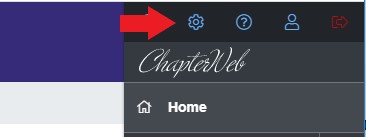
- On the Organization Information page, scroll down to Member and Filter Settings.
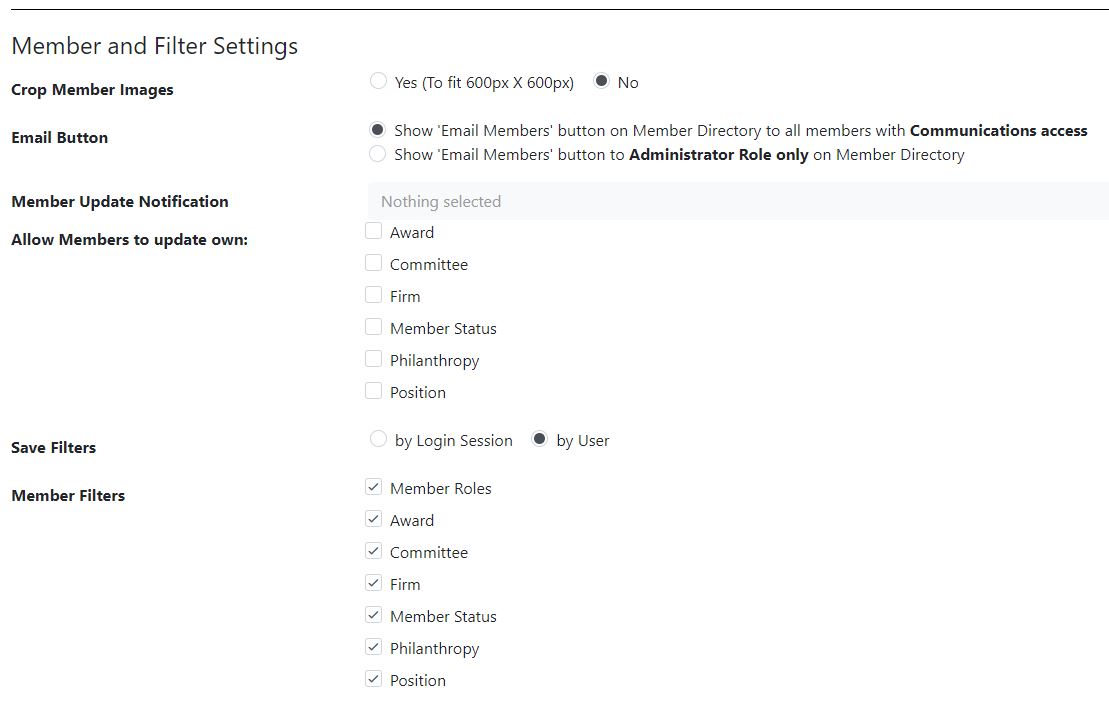
- In the Member Filters area, check all items you would like to appear as filters.
- Click the update button at the very bottom.
