Please note: You will only be able to delete yourself from an event if the creator of the event has specifically allowed deletions. If you cannot complete the steps below, you will need to contact the creator of the event to have yourself deleted.
In order to delete yourself from an event, please follow the steps below:
- Login to your ChapterWeb account
- Click on the Calendar tab and navigate to the event that you would like to delete yourself from.
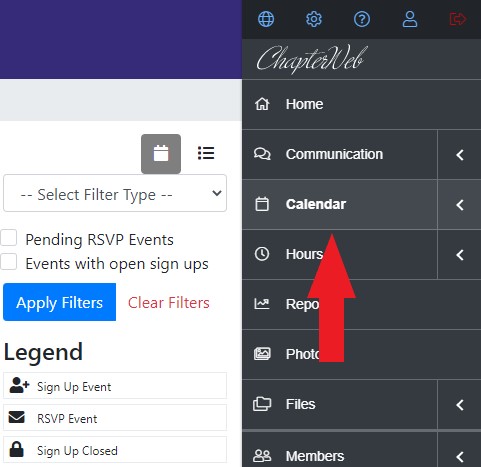
- Click on the event to open the details of the event.
- Once you are on the event details you will see the sign up list. Find your name on the list and click on the “Delete” link to the right.
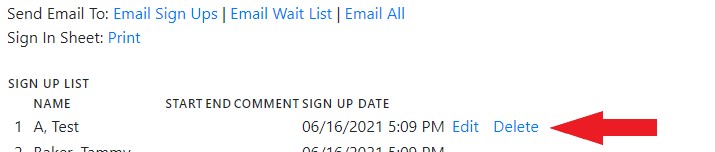
- The page will refresh and your name will be deleted from the sign up list.
- If you are unable to see the delete link to the right of your name, please contact the creator of the event or an administrator to delete yourself from the event.
