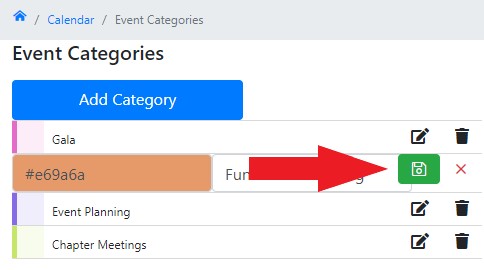Please note: In order to edit an event category you must either be an Administrator or Calendar Administrator on the website.
In order to edit an event category, please follow the steps below:
- Login to your ChapterWeb site and click to open the Calendar sub tabs.
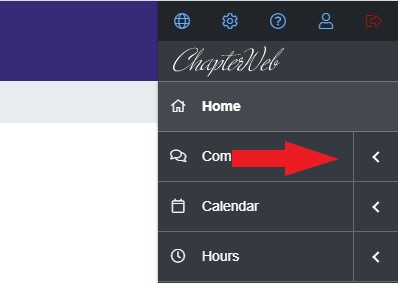
- In the Calendar sub tab menu, select Event Categories.
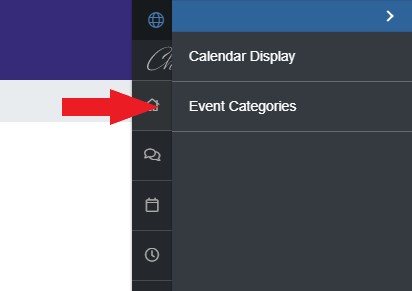
- Once in the Event Categories page, find the category you would like to edit in your list and click the Edit icon next to the category to change either the color or name of the category.
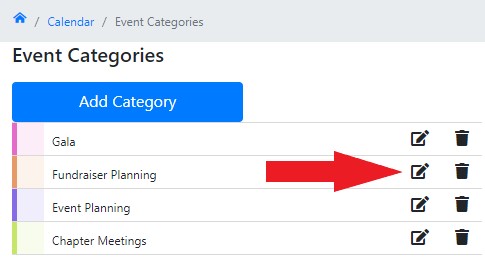
- Once you are done with your changes, click the Save icon on the right hand side.