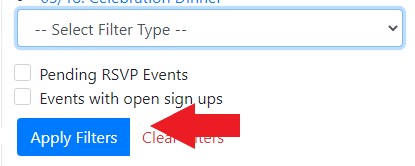In order to use the Calendar Filters please follow the steps below:
- Login to your ChapterWeb account and click on the Calendar tab.
- Once in the Calendar page you will see the filter options on the right-hand side.
- Use the drop down menu to select the type of filter you would like to see.
You can either filter by events in a particular category, events related to a specific philanthropy, events related to an award, committee, member status, class, or position.
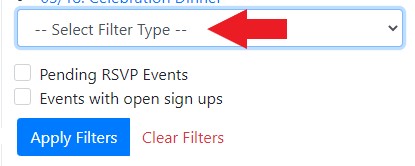
- Once you’ve selected your filter type, you can narrow down your choices even more. For example: If you want to see all events related to a specific Philanthropy.
The final step is to press the Apply Filters button. This will change the view of your calendar to only include your selections.